Omnichannel Inventory Management System
Pamahalaan ang offline at online na imbentaryo ng tindahan sa real-time sa isang platform. Awtomatikong masi-synchronize ang iyong imbentaryo kapag nangyari ang mga benta sa parehong tindahan at marketplace. Maaari mong maiwasan ang Overselling at makatipid ng oras dahil hindi mo na kailangang ayusin ang imbentaryo sa bawat channel ng pagbebenta.
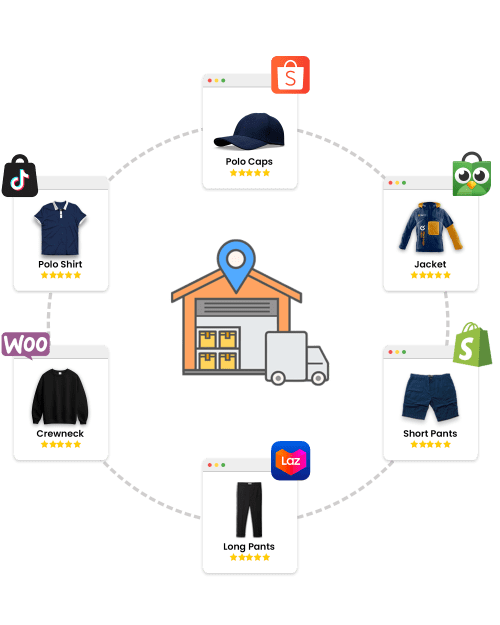
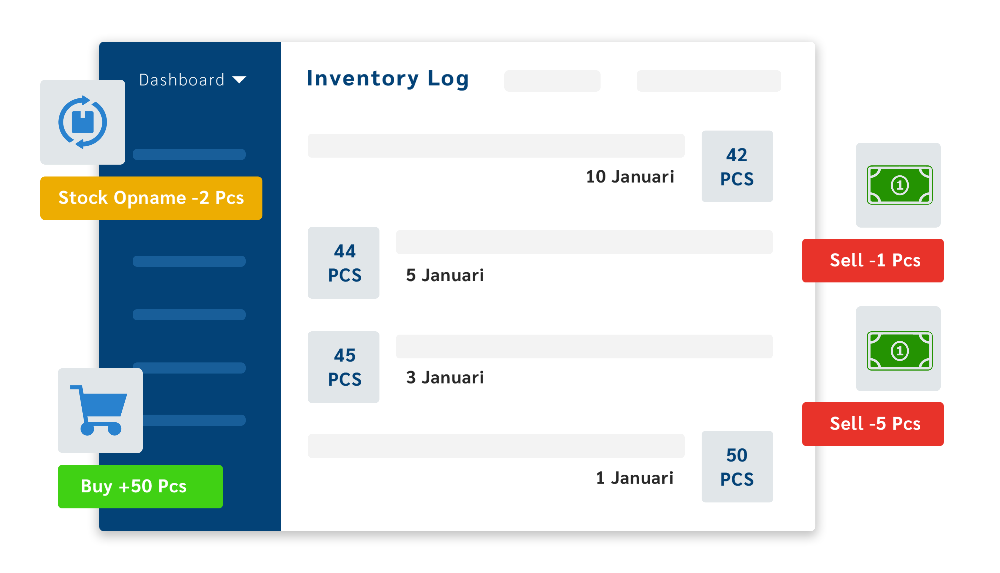
Stock Card
Ang tampok na Stock Card sa DealPOS ay maaaring magtala ng kasaysayan ng mga paggalaw ng imbentaryo upang mapanatili ang daloy ng imbentaryo ng mga kalakal. Sa feature na ito, makikita mo nang detalyado ang mga aktibidad sa loob at labas ng bawat produkto. Maaari mo ring suriin ang halaga ng imbentaryo sa isang tiyak na petsa, na ginagawang mas madali para sa proseso ng pagkuha ng stock.
On Hand vs Allocated vs Available
Ang Allocated Inventory ay ang halaga ng stock na naibenta ngunit hindi pa naipadala sa customer. Ang tampok na inilaan na imbentaryo ay makakatulong sa mga negosyante, lalo na sa mga nagbebenta sa isang Omnichannel na batayan. Gamit ang inilaan na ulat ng imbentaryo, maaari itong maging isang solusyon upang mabawasan ang Overselling.
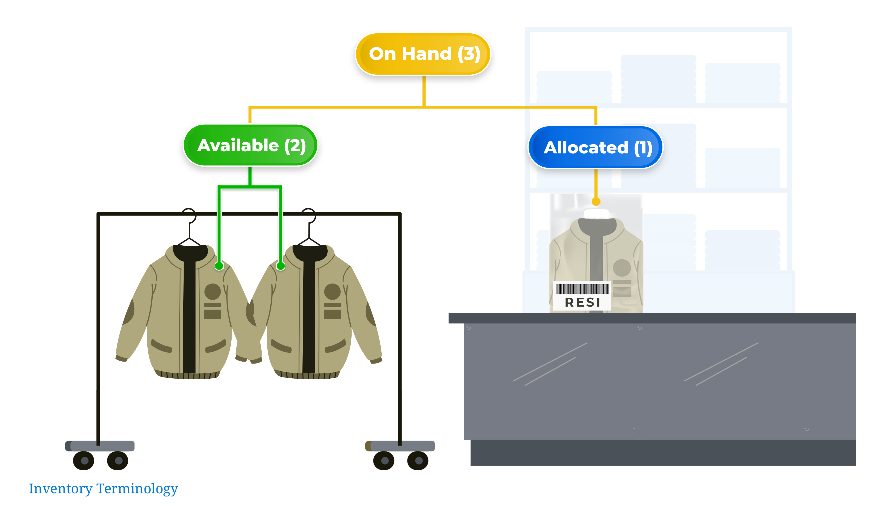
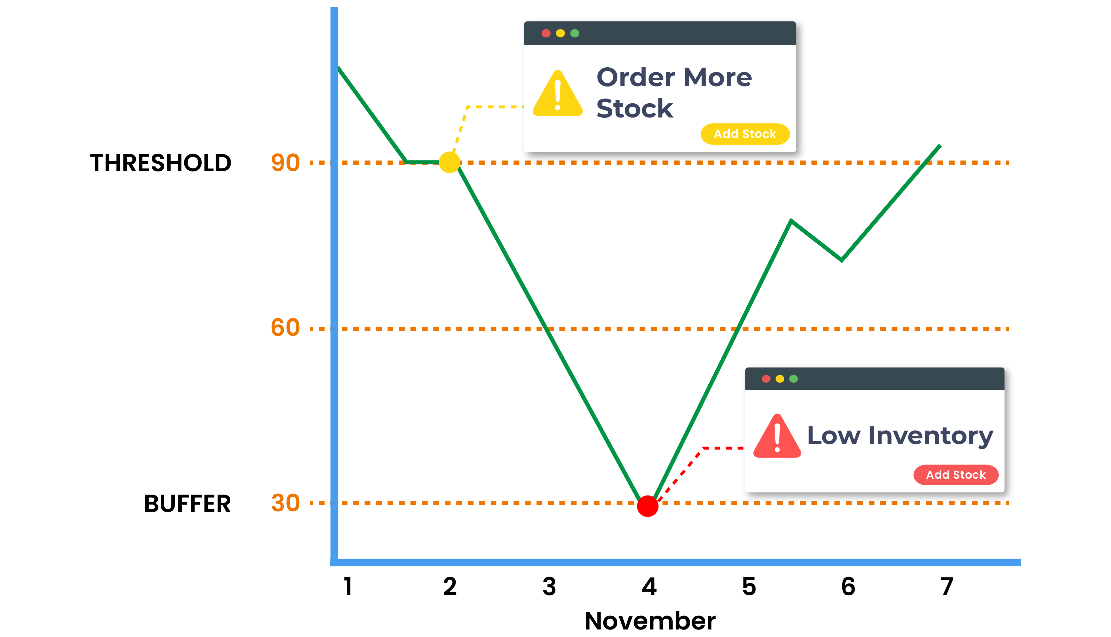
Buffer at Threshold: Alerto sa Imbentaryo
Tukuyin ang mga buffer at threshold para sa bawat produkto upang kapag ang isang stock ng produkto ay mas mababa sa buffer, ang system ay magbibigay ng mga abiso, babala, at mungkahi upang matukoy mo kung kailan maglalagay ng Purchase Order at maiwasan ang mga stock ng produkto na maubusan.
Ano ang isang application sa pamamahala ng imbentaryo?
Ang application ng pamamahala ng imbentaryo ay software na nilikha upang pamahalaan at i-coordinate ang imbentaryo. Simula sa proseso ng pagbili ng imbentaryo, at pagkuha ng stock, hanggang sa mabilis at tumpak na mga ulat ng imbentaryo.
Ang DealPOS ay isang solusyon para sa pamamahala ng imbentaryo na nagpapakita ng Application ng Sistema ng Pamamahala ng Imbentaryo. Nilagyan ng feature ng stock card na nagbibigay-daan sa detalyadong kasaysayan ng paggalaw ng imbentaryo na maitala, tinitiyak ng DealPOS ang maayos na daloy ng imbentaryo para sa iyong negosyo.